VW ID.4 Pro
or Similar IntermediateDriving Range:
Key features
Electrical performance that inspires and intuitive ease of use that makes everything convenient.
An urban SUV with a fantastic design concept combined with the turning circle of a compact car: the ID.4 shows how attractive electric mobility can be; with perfectly shaped alloy wheels, a roof railing for additional luggage, and recessed door handles for improved aerodynamics.
The interior of the ID.4 is intelligently and spaciously designed so that it offers you and your passengers an impressive sense of space. You notice this the moment you get in: plenty of legroom, a large centre console and comfortable seats, optionally available with electric adjustment and memory function. This is rounded out by a central touch display of up to 30.5 cm (12 inches) together with a multifunction steering wheel featuring touch operation and vibration feedback. The background ambient lighting in your chosen colours emphasises the spacious lounge atmosphere.
Getting started
At Europcar we strive to make your car or van hire experience as simple as possible. Here we have put together various topics of useful information, advice and help related to your electric vehicle hire.
Step 1
Step 2
Step 3
Use the key to unlock the doors by pressing the unlock button.
Alternatively, if the vehicle is equiped with Keyless Entry':
When near the vehicle with your key, lightly press the sensor on the underside of the door handle to unlock the drivers side door
To unlock all doors via 'Keyless Entry', simply touch the sensor on the underside of the door handle twice
Pull the door handle to open the door.
Step 1
Step 2
Step 3
Simply press the brake pedal. All the screens will turn on. There is no start / stop button.
As this is an electric vehicle, don't be surprised by the absence of noise. A warning message alerts you when the vehicle is not ready to drive.
Keep the brake pedal pressed and select D (Drive) to move forward or R (Reverse) if you want to reverse using the gear selector. The gear selector is located on the right behind the sterring wheel.
Step 1
Step 2
Step 3
With a valid key in the vehicle, press the brake pedal and the ID. 4 drive system activates
To engage the drive system, with the brake pedal still pressed, turn the gear selector lever to the Drive or Reverse position
Release your foot from the brake pedal slowly and press the accelerator pedal down to engage driving the vehicle
Step 1
Step 2
Step 3
When you are in a safe and appropriate parking spot, keep your foot on the brake and shift the vehicle into "Park" or "P" using the gear shift.
Exit the vehicle and make sure all doors are properly closed.
Lock the car by pressing the lock button on the key or using the Keyless Entry system, if equipped.
The vehicle will automatically turn-off.
Step 1
Step 2
Step 3
Locate the the charging port on the driver side rear quarter panel, where the standard fuel
cap would be located
To charge, connect the cable to the charging port from the charger and choose the relevant charging option on the charger. When charging is complete, simply disconnect the charging cable.
If using the untethered cable included with your rental, please return it to the carry bag and into the boot of the vehicle.
When charging is complete, unlock the vehicle, the cable will unlock. Gently pull the connector to remove it and store the cable. You can stop the charging at any time by unplugging the charging cable.
If using the untethered cable included with your rental, please return it to the carry bag and into the boot of the vehicle.
Electric route planner


Enjoy peace of mind with your travel planning. Calculate the ideal route and charging stops according to your vehicle and preferences.
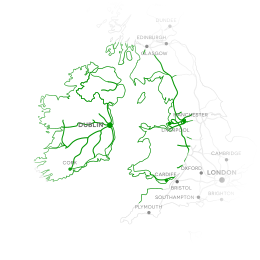
Frequently Asked Questions
Make the most of your trip! Find answers to the most commonly asked questions about electric vehicles.
- Am I entitled to a free upgrade?
- An amount of 30€ was debited from my credit card, which I cannot assign. Whom can I contact?
- Are electric vehicles more environmentally friendly than gasoline or diesel vehicles?















